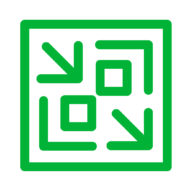So I finally had some time to make a post about Veeam Backup for Office365 v5. Currently, it is still in beta but it has been shown on Veeam Live already!
v5 has some very interesting features, with probably the most noticeable eye-catching one being: support for MS Teams backup AND restore. And you might be wondering now: why would this be so great news…well Veeam is, in v5, doing it from an MS Teams perspective. And that fact makes it such a huge feature.
To jump right in I assume you know VBOv4 and how it works and today I want to show the difference that v5 brings from the MS Teams point of view because as everyone knows MS Teams has taken a huge leap of adoption among customers and it seems that everyone is using it these days one way or another.
So what does VBO v5 bring for MS Teams? Well first of all it has become a selectable part of the product. In v5 you can select the option that you want to specifically backup: MS Teams.


After the backup job has run you can start MS Teams restores by starting a restore operation which will start our famous Veeam Explorer and you’ll get the following (based on your tenant):

Posts can be restored to HTML, Files can be restored to their original location or a location of your choosing. Channels and Teams themselves can of course be restored, and all restore options together in VBO v5 bring it to some 40 restore options (for Mail, SharePoint, OneDrive, Teams)!